|
CopyLotusToExcel_v1a.xls |
|
Automated File Conversions |
31-Aug-09 |
Purpose: Convert Lotus 1-2-3 files in specified subfolders into Excel files in corresponding subfolders.
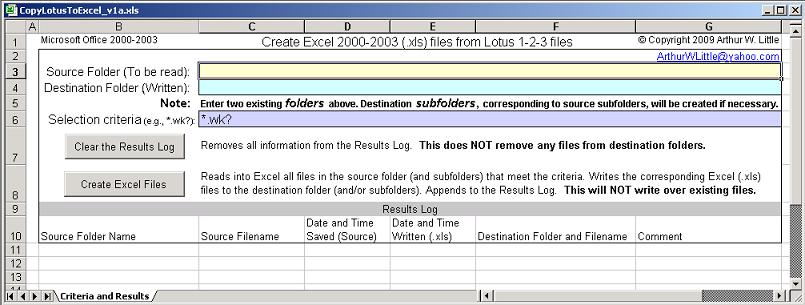
Unlike Excel 2000 or 2003, Excel 2007 does not read Lotus 1-2-3 files.
If you need to support Lotus files and you are migrating to Excel 2007,
the initial step might be to manually load each Lotus 1-2-3 file into Excel 2000, Excel 2003, or a converter program.
Then you could manually save each file as an Excel (.xls) file.
This implementation automates, organizes, and documents the conversion process using Excel 2000 or 2003.
In a typical example, each subfolder in the source folder might contain Lotus files for one person.
Subfolders might be placed within department subfolders. Files can be included at any level.
The Results Log is cleared only when requested by the user.
When run in Excel 2000 or 2003, this application will create Excel files from Lotus 1-2-3 files.
Each run will automatically:
- Identify all files in the source folder and its subfolders that match the selection criteria.
- Inform the user regarding
- the number of folders and
- the number of matching files located in those folders.
- Prompt the user whether to continue processing.
- If continuing, read the matching files into Excel.
- Create corresponding subfolders under the destination folder if necessary.
- Save the Excel files into the corresponding subfolders.
(Any existing Excel files will not be overwritten.)
- In the Results Log (shown above), record file information and comment on the results.
- Information about new files will be entered into the first three columns in the next available row.
- Successfully saved destination files are entered into the next two columns.
- Comments regarding incomplete processing will be included in the final column when appropriate.
- Comments entered by users will be maintained.
You can obtain a fully functional evaluation copy by contacting Arthur Little
at ArthurWLittle@yahoo.com.
Standard liability disclaimers would apply.
For a fee, you may also obtain full rights to use this application for specific business purposes,
and the source code may be unlocked and/or modified to meet your requirements.