|
I have over twenty five years of experience using many languages and tools to develop or re-engineer applications
and databases throughout the software development life cycle.
I look forward to new challenges.
I created this website in 2001 while pursing certain technical
interests.
I update the website occasionally with samples of my Excel VBA capabilities.
13-May-09  Sample #1.
11-Sep-09 Sample #1.
11-Sep-09  Screenshots.
I wrote this Excel workbook as a quality control tool for personal use.
It compares any two open workbooks for changes in content, format, or VBA code.
3-Mar-13 Screenshots.
I wrote this Excel workbook as a quality control tool for personal use.
It compares any two open workbooks for changes in content, format, or VBA code.
3-Mar-13  Documentation. Documentation.
 6-Dec-15
6-Dec-15  Download the latest free version (zipped).
WorkbookComparison.zip contains the CompareWorkbooks-AWL2017.xls workbook (modified in 2019 only to allow execution through 2030 rather than 2019)
and Microsoft's WinDiff files that should normally be placed in the same folder.
(Enable macros to run. The workbook is saved in Excel 97 format, but works for all versions through Excel 2013 and most likely for any newer version.) Download the latest free version (zipped).
WorkbookComparison.zip contains the CompareWorkbooks-AWL2017.xls workbook (modified in 2019 only to allow execution through 2030 rather than 2019)
and Microsoft's WinDiff files that should normally be placed in the same folder.
(Enable macros to run. The workbook is saved in Excel 97 format, but works for all versions through Excel 2013 and most likely for any newer version.)
14-May-09  Sample #2.
This workbook fixes a MS Find function bug that exists only under certain circumstances
when called from a user-defined function within a cell formula. Microsoft corrected this bug in Excel 2010. So, unless you are still running Excel 2007 or earlier, the error is no longer demonstrable. Sample #2.
This workbook fixes a MS Find function bug that exists only under certain circumstances
when called from a user-defined function within a cell formula. Microsoft corrected this bug in Excel 2010. So, unless you are still running Excel 2007 or earlier, the error is no longer demonstrable.
16-Aug-09  Sample #3.
MySamplesV1L.xls reads text files, workbook, and clipboards into worksheets. It maintains leading zeros, excludes objects, and avoids file conflicts. Sample #3.
MySamplesV1L.xls reads text files, workbook, and clipboards into worksheets. It maintains leading zeros, excludes objects, and avoids file conflicts.
(Workbook and sample files are zipped. Enable macros to run.)
28-Aug-09  Sample #4.
CopyLotusToExcel_v1a.xls duplicates subfolders containing Lotus 1-2-3 (.wk?) files, saving the Lotus files as Excel (.xls) files.
The documentation shown here illustrates how the application works.
The application is available upon request. Sample #4.
CopyLotusToExcel_v1a.xls duplicates subfolders containing Lotus 1-2-3 (.wk?) files, saving the Lotus files as Excel (.xls) files.
The documentation shown here illustrates how the application works.
The application is available upon request.
9-Jan-10  Sample #5.
AWL_BlackScholes.xls documents Excel, VBA, and R Language code that calculates option prices using Black-Scholes method. Sample #5.
AWL_BlackScholes.xls documents Excel, VBA, and R Language code that calculates option prices using Black-Scholes method.
 10-Sep-14
10-Sep-14  Sample #6.
ProjectTimeline.zip contains ProjectTimeline-AWL.xlsx, a self-documenting Excel (2013 onward) workbook that creates and displays timelines without any VBA code.
Feel free to modify or use this workbook for any purpose. It is not password-protected. Sample #6.
ProjectTimeline.zip contains ProjectTimeline-AWL.xlsx, a self-documenting Excel (2013 onward) workbook that creates and displays timelines without any VBA code.
Feel free to modify or use this workbook for any purpose. It is not password-protected.
|
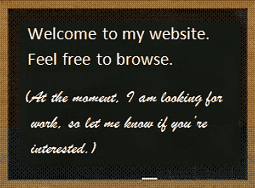
|
|